Introduction:
Have you ever wondered how JavaScript handles complex data? If you’ve mastered the basics, like numbers and strings, you’re ready to dive into something more exciting—non-primitive data types! In this blog post, we will explore the non-primitive data types in JavaScript, like Objects, Arrays, Functions, Maps, Sets, and more.
By the end, you’ll know what makes them unique and how they differ from the simpler, primitive data types. Let’s get started!
1. What Are Non-Primitive Data Types?
Non-primitive data types, also known as reference types, are more complex than primitive data types. While primitive types hold a single value, non-primitive types can hold collections of values or more complex data structures. They are called “reference types” because they store references (or addresses) to the actual data rather than the data itself.
Non-primitive data types in JavaScript include:
- Object
- Array
- Function
- RegExp (Regular Expression)
- Date
- Map
- Set
These data types are essential for building dynamic web applications that can handle multiple tasks and store large amounts of data.
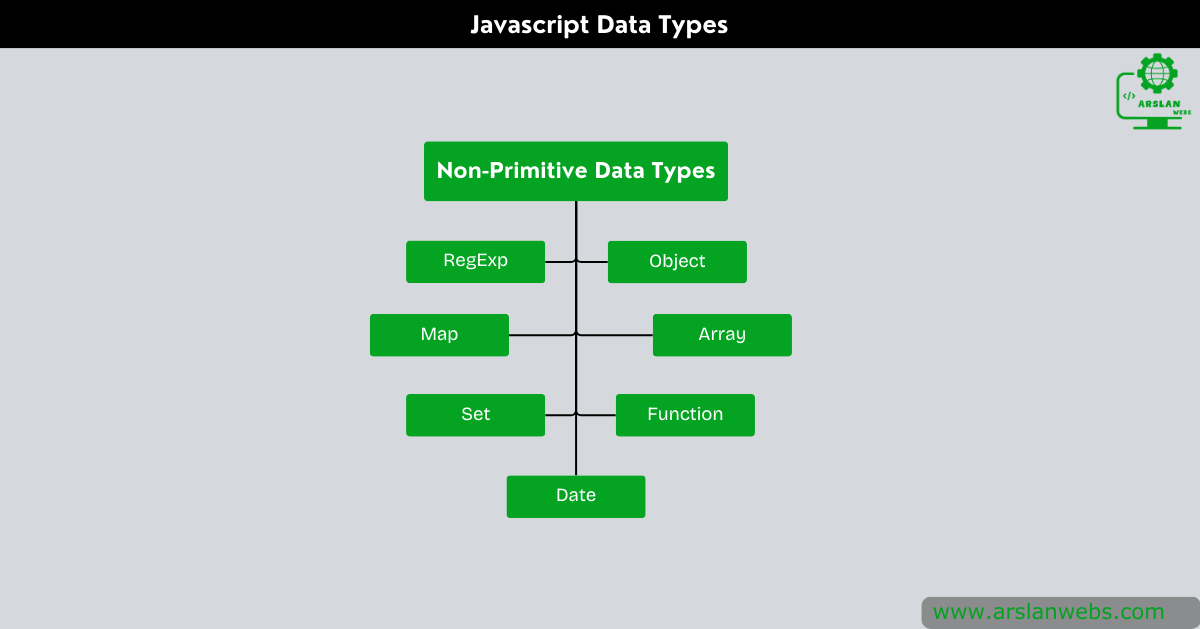
2. Overview of JavaScript Non-Primitive Data Types
JavaScript offers several non-primitive data types, each with its unique properties and uses. Let’s explore the most common ones.
2.1 Object
Objects are one of the most important non-primitive data types in JavaScript. They are collections of key-value pairs, where each key is a string (called a property), and each value can be any data type, including other objects, arrays, or functions.
Example:
let person = {
name: "John",
age: 14,
isStudent: true
};Key Points:
- Objects can store multiple related values in one place.
- Access properties using
dot notation(e.g.,person.name) orbracket notation(e.g.,person["name"]).
2.2 Array
Arrays are used to store lists of items, and each item can be of any data type. Arrays are ordered, meaning each item has an index, starting from 0.
Example:
let colors = ["red", "green", "blue"];Key Points:
- Arrays can hold multiple values in a single variable.
- Access items using their index (e.g.,
colors[0]gives “red”).
2.3 Function
Functions are blocks of code designed to perform a specific task. You can think of functions as mini-programs within your program. They can take inputs, process them, and return an output.
Example:
function greet(name) {
return "Hello, " + name + "!";
}
console.log(greet("Alice")); // "Hello, Alice!"Key Points:
- Functions help you reuse code by allowing you to define it once and use it multiple times.
- They can take arguments (inputs) and return a result.
2.4 RegExp (Regular Expression)
Regular Expressions (RegExp) are patterns used to match character combinations in strings. They are handy for tasks like searching, replacing, or validating text.
Example:
let pattern = /hello/;
let text = "hello world";
console.log(pattern.test(text)); // trueKey Points:
- RegExps are powerful tools for text processing.
- They use special syntax to define patterns for matching text.
2.5 Date
The Date object in JavaScript is used to work with dates and times. It allows you to create, manipulate, and format dates.
Example:
let today = new Date();
console.log(today); // Current date and timeKey Points:
- Date objects can be used to get the current date and time, or to calculate time intervals.
- They offer various methods to format and manipulate dates.
2.6 Map
Maps are similar to objects but with some differences. Maps store key-value pairs, where both keys and values can be of any type.
Example:
let map = new Map();
map.set("name", "Alice");
map.set("age", 14);Key Points:
- Maps maintain the order of elements, unlike objects.
- They are useful when you need a collection of key-value pairs with keys of any type.
2.7 Set
Sets are collections of unique values. They are similar to arrays but do not allow duplicate values.
Example:
let set = new Set();
set.add(1);
set.add(2);
set.add(2); // Won't be added againKey Points:
- Sets automatically remove duplicates.
- They are useful when you need to store unique items.
3. Key Characteristics of Non-Primitive Data Types
Non-primitive data types have unique characteristics that make them different from primitive types:
- Mutable: Unlike primitive data types, non-primitive data types can be changed after they are created. For example, you can add or remove items from an array or change the properties of an object.
- Stored by Reference: Non-primitive data types are stored by reference, meaning that when you assign one variable to another, they both point to the same object or array.
- Complex Structures: They can store multiple values, functions, or even other objects and arrays.
Image Placeholder: A visual showing how non-primitive data types are stored by reference, with arrows pointing to the same memory location.
4. Differences Between Primitive and Non-Primitive Data Types
| Feature | Primitive Data Types | Non-Primitive Data Types |
|---|---|---|
| Storage | Stored directly in stack memory | Stored in heap memory by reference |
| Mutability | Immutable (cannot be changed) | Mutable (can be changed) |
| Examples | Number, String, Boolean, Null, Undefined, BigInt, Symbol | Object, Array, Function, Map, Set, Date, RegExp |
| Usage | Represent single values | Represent complex data and collections |
Placeholder for Image: A side-by-side comparison of primitive and non-primitive data types with examples.
Conclusion
Now that you’ve learned about JavaScript non-primitive data types like Objects, Arrays, Functions, Regular Expressions, Dates, Maps, and Sets, you’re ready to use them in your own projects. Remember, these types help you manage complex data and perform more advanced tasks in your code. Start experimenting with them, and soon you’ll see how powerful JavaScript can be!

