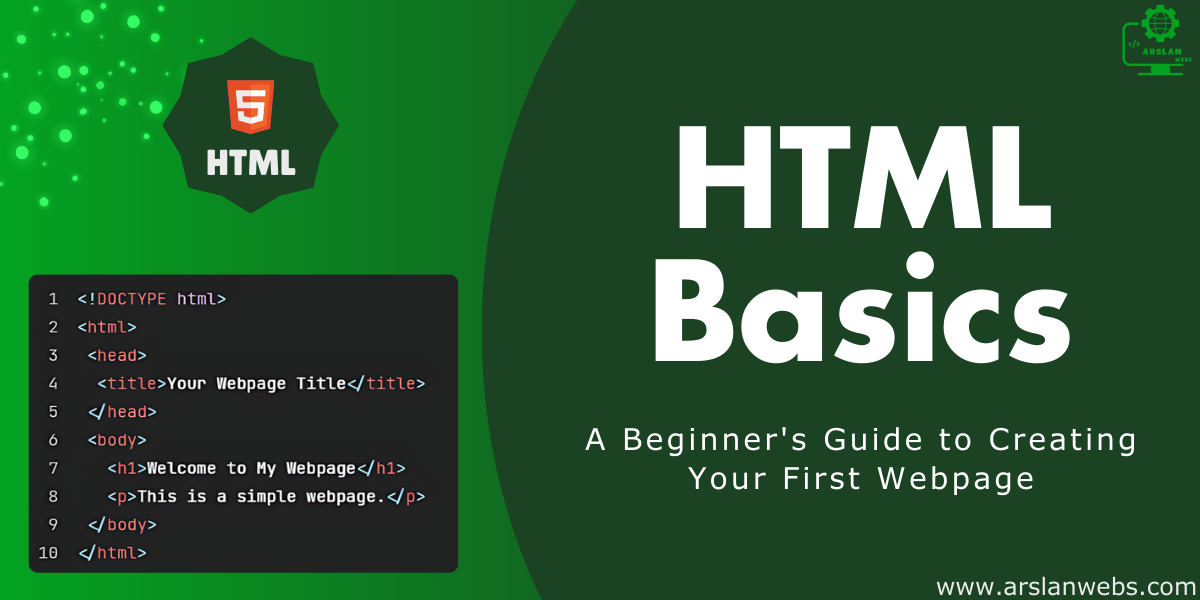Introduction: Creating your first webpage is an exciting step into the world of web development. Whether you’re curious about how websites work or dreaming of building your own, this guide is here to help you get started. In this tutorial, you’ll learn how to create a simple webpage using HTML, style it with CSS, and view it in your browser. By the end, you’ll have your very own webpage up and running! Imagine being able to create something from scratch that you can share with the world. Let’s dive into making your first webpage! 1. What You’ll Need Before we start, let’s make sure you have everything you need to create your first webpage. Materials: 2. Setting Up Your Development Environment Your development environment is where you’ll write and test your code. We’ll start by installing Visual Studio Code, a popular text editor for web development. Installing Visual Studio Code Creating Your First Project Folder Your project folder is where you’ll save all the files related to your webpage. 3. Writing Your First HTML HTML (HyperText Markup Language) is the foundation of your webpage. It structures your content, such as text, images, and links. Understanding HTML Structure Every HTML document starts with a basic structure: Image Placeholder: Diagram labeling the parts of an HTML structure. Adding Text and Headings Now, let’s add some text and headings to your webpage: Image Placeholder: Screenshot of the HTML code and its output in a browser. 4. Styling with CSS CSS (Cascading Style Sheets) is used to style your webpage, making it look more appealing. Linking a CSS File First, we need to link a CSS file to our HTML document: Image Placeholder: Diagram showing the relationship between HTML and CSS files. Adding Basic Styles Let’s add some styles to make your webpage more attractive: Image Placeholder: Screenshot of the styled webpage. 5. Viewing Your Webpage in a Browser Now that you’ve written your HTML and CSS, it’s time to see your webpage in action! Opening Your Webpage Image Placeholder: Screenshot of the “Open with” option on a file. Troubleshooting Common Issues If your webpage doesn’t look right, check the following: Image Placeholder: Diagram of common errors in HTML/CSS and how to fix them. 6. Complete Code of First Webpage Conclusion Congratulations! You’ve just created your first webpage from scratch. You’ve learned how to set up a development environment, write basic HTML, style your page with CSS, and view your webpage in a browser. This is just the beginning of your web development journey. Keep experimenting and building to improve your skills!