Introduction:
Ever thought about how the web pages on the World Wide Web are created? The answer is something called HTML. Hyper Text Markup Language is a language that composes the skeletal structure of each and every web page on the World Wide Web. It is the most fundamental of languages with which content is formatted on the World Wide Web, and so this should be the first step toward learning web development.
In this tutorial, you will get to know what HTML is, how to create a simple HTML document, and the structure of an HTML page. By the end of this post, you’ll find yourself ready to write basic HTML code with a solid understanding of its importance in web development. Do you want to start your journey into web development? Let’s go!
1. What is HTML?
HTML, or Hyper Text Markup Language, is the standard language used to create and design web pages. It is basically a set of elements, or tags, which tells the browser how to show content. When you view any webpage in your browser, it basically interprets HTML code to render text, images, links, and every other thing on the page. HTML is not a programming language; it’s a markup language—used to annotate text, showing the browser how it should be presented. This is the reason HTML is pretty much at the top of the list for all beginners in the web development field.
For example, as simple as this analogy: think about HTML as a blueprint of a building. It gives an idea of a simple layout and structure, defining walls, doors, and windows. CSS (Cascading Style Sheets) would be the paint, furniture, and decoration. JavaScript provides interactivity—the light switch and elevators.
Why Learn HTML?
HTML makes up the foundation of the web. No matter if you’re making a simple personal website or working on an application, you need to learn how to write HTML so you can structure your content properly. And when you learn HTML, you’ll get to better know other important web technologies as well.
Key Features of HTML:
Simplicity: Easy to learn and use, even for beginners.
Platform Independence: HTML code does not depend on any operating system or browser.
Flexibility: Support multimedia, such as pictures, videos, in the webpage itself.
Extensibility: Very easy to extend HTML with CSS and JavaScript to develop attractive websites that are quite dynamic in nature.
2. A Simple HTML Document
Let’s start by creating a basic HTML document. Below is a simple example of what an HTML file looks like:
<!DOCTYPE html>
<html>
<head>
<title>My First HTML Page</title>
</head>
<body>
<h1>Welcome to My Website</h1>
<p>This is my first webpage using HTML.</p>
</body>
</html>Explanation:
- <!DOCTYPE html>: This declaration defines the document type and version of HTML.
- <html>: This tag wraps all the content on the page.
- <head>: Contains meta-information about the document, like the title.
- <title>: Sets the title of the webpage, displayed in the browser’s title bar.
- <body>: Encloses the visible content of the webpage.
- <h1>: Represents a heading, used to create titles and subtitles.
- <p>: Represents a paragraph of text.
This is the basic structure of an HTML document. Every HTML page will follow this general format, and we’ll explore each part in more detail as we continue.
3. HTML Page Structure
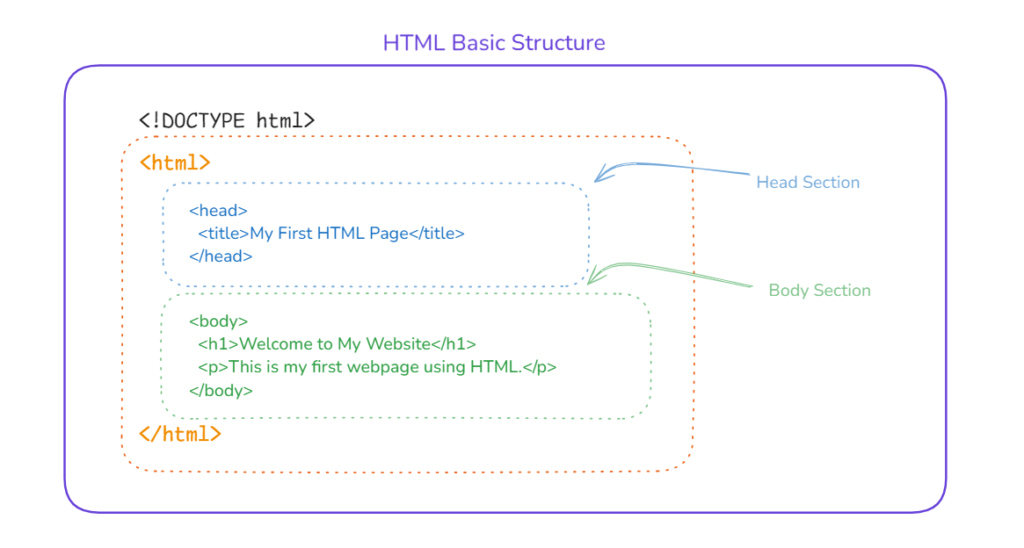
A well-structured HTML document is essential for both readability and functionality. The basic structure of an HTML page includes the following sections:
i. Doctype Declaration
The document begins with the <!DOCTYPE html> declaration, which informs the browser that the document is written in HTML5, the latest version of HTML.
ii. HTML Element
The entire content of the page is enclosed within the <html> tags.
iii. Head Section
The <head> section contains metadata about the document, such as the title, character set, and links to CSS files. It does not contain content that is displayed on the page.
iv. Body Section
The <body> section contains all the visible content of the webpage, such as text, images, and links. The <body> of your HTML document is where you place the content that users will interact with. This includes elements like headings (<h1> to <h6>), paragraphs (<p>), lists (<ul> and <ol>), images (<img>), and links (<a>).
A well-structured HTML document is essential for both user experience and search engine optimization (SEO). Properly organized content makes it easier for search engines to crawl and index your site, leading to better visibility in search results.
4. History of HTML
HTML has come a long way since its inception. Here is a brief overview of its history:
1989: Tim Berners-Lee, the father of the World Wide Web, first conceived the idea of HTML. Originally, it was developed to design a format for sharing scientific documents and linking them on the Internet.
1991: The first official document describing HTML arrived, consisting of just 18 elements. These included heads, paragraphs, lists, etc. This was a very primitive form of language as at that time, HTML possessed no features for styling or scripting.
1995: A more feature- and attribute-packed HTML 2.0 was released, with improvements in table layout and forms.
1997: HTML 3.2 was introduced, including support for tables, applets, and flowed text around images.
1999: Major improvements came with HTML 4.0, including support for CSS and scripting languages like JavaScript.
2014: HTML5 became the new standard, revolutionizing website creation with new semantic elements, multimedia support, and better performance.
| Year | HTML Version | Key Developments |
|---|---|---|
| 1989 | N/A | Tim Berners-Lee conceived the idea of HTML for sharing scientific documents on the Internet. |
| 1991 | Initial HTML | The first official HTML document with 18 elements, no styling or scripting features. |
| 1995 | HTML 2.0 | Introduction of more features and attributes, improvements in table layout and forms. |
| 1997 | HTML 3.2 | Support for tables, applets, and text flowing around images. |
| 1999 | HTML 4.0 | Major enhancements including CSS support and scripting languages like JavaScript. |
| 2014 | HTML5 | Introduction of new semantic elements, multimedia support, and improved performance. |
HTML has truly come a long way in crafting sites that are responsive and dynamic across all devices. With each version, HTML has become more powerful and versatile.
5. HTML Versions
HTML has undergone several major updates since its inception, with each version bringing new features and improvements.
| Version | Release Year | Key Features |
|---|---|---|
| HTML 1.0 | 1991 | Basic HTML elements (headings, paragraphs, lists). |
| HTML 2.0 | 1995 | Added support for forms, tables, and image maps. |
| HTML 3.2 | 1997 | Introduced table layouts and applets. |
| HTML 4.0 | 1999 | CSS support, frames, scripting support. |
| XHTML 1.0 | 2000 | A stricter version of HTML, focused on XML syntax. |
| HTML5 | 2014 | Multimedia support, semantic elements, responsive design. |
The current standard, HTML5, is well supported by the majority of modern browsers, which is the reason for its wide use in page creation today. It provides features like <audio>, <video>, and <canvas> to make integration of multimedia or interactive materials easier without using plugins like Flash.
Conclusion:
HTML is the cornerstone of web development. Understanding its basics is crucial for anyone looking to build or understand websites. In this guide, you’ve learned what HTML is, how it’s structured, and the essential elements that make up an HTML document. By writing your first HTML code, you’ve taken the initial step in your web development journey.

