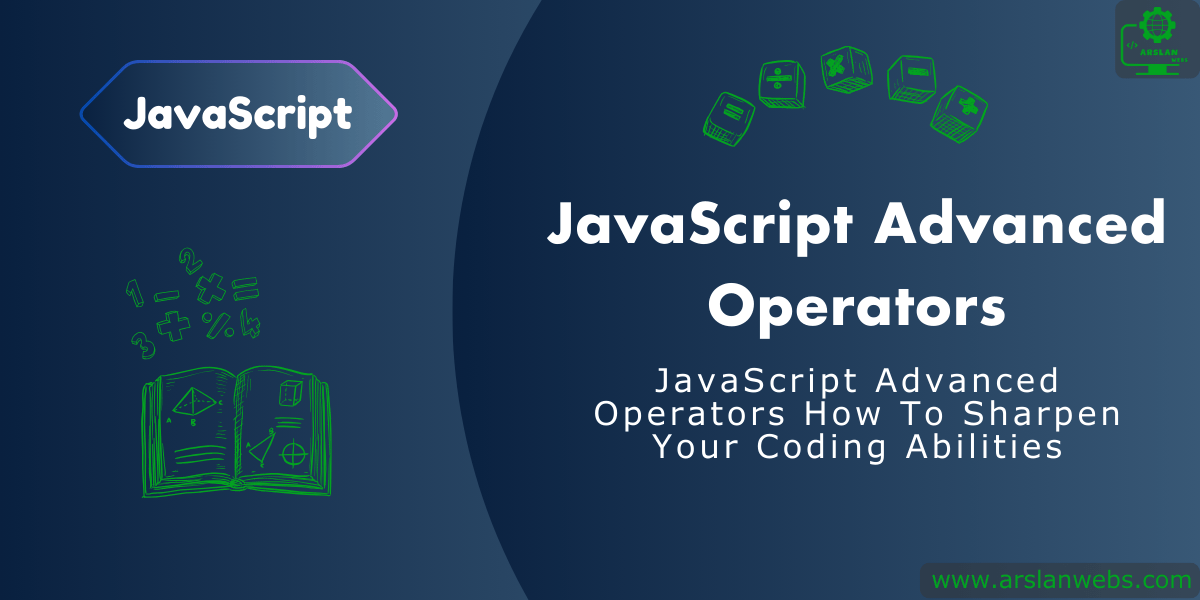Introduction:
JavaScript is one of the most versatile programming languages, powering the web with its ability to make websites interactive and dynamic. While basic operators are essential for simple calculations and logic, advanced operators give you even more control and flexibility when coding. If you’re ready to take your JavaScript skills to the next level, understanding advanced operators is key.
In this post, we’ll explore logical operators, bitwise operators, comma operators, BigInt operators, string operators, and type operators. By the end, you’ll have a solid grasp of how these tools can make your code more efficient and powerful.
Let’s dive into these advanced concepts and see how they work in real-world coding scenarios!
1. What Are JavaScript Operators?
JavaScript operators are symbols or words that perform actions on variables and values. If you’ve ever written something like 2 + 2, you’re using an operator (in this case, the + operator) to add two numbers together.
There are basic operators like + (addition) and - (subtraction), but advanced operators give you the ability to perform more complex tasks like combining conditions, comparing data, and even working with binary numbers. These operators allow you to build programs that are more efficient and powerful. Let’s break down the most important advanced operators in JavaScript.
2. Logical Operators
Logical operators help you control the flow of your code based on conditions. You’ve likely encountered simple decision-making with if statements, and logical operators can make those conditions even more specific.
2.1 AND (&&)
The AND operator (&&) allows you to check if multiple conditions are true before running code. Think of it like needing all the lights to be green before you can go.
if (age >= 18 && hasLicense) {
console.log("You can drive!");
}Here, the message "You can drive!" will only appear if both conditions (age >= 18 and hasLicense) are true.
2.2 OR (||)
The OR operator (||) checks if at least one of the conditions is true. It’s like saying, “If I have either money or a coupon, I can buy a snack.”
if (isRaining || isSnowing) {
console.log("Bring an umbrella!");
}In this case, the message will appear if it’s raining, snowing, or both.
2.3 NOT (!)
The NOT operator (!) reverses a condition. If something is true, NOT makes it false and vice versa. It’s like flipping a light switch.
if (!isWeekend) {
console.log("Time for school!");
}If isWeekend is false, the message appears.

3. Bitwise Operators
Bitwise operators allow you to work with numbers at the most basic level—the bit level. Numbers are stored in binary (1s and 0s), and bitwise operators let you manipulate these bits directly. They are useful for tasks that involve performance optimizations and low-level programming.
3.1 AND (&), OR (|), and XOR (^)
These work similarly to logical operators, but at the bit level. For example, the AND (&) operator compares the bits of two numbers and returns a new number.
let a = 5; // In binary: 0101
let b = 3; // In binary: 0011
let result = a & b; // Result is 1 (0001 in binary)3.2 Left Shift (<<) and Right Shift (>>)
These operators move the bits in a number to the left or right. Left shift multiplies the number by 2, while right shift divides by 2.
let a = 5; // 0101 in binary
let result = a << 1; // Shifts left, result is 10 (1010 in binary)4. Comma Operators
Comma operators allow you to include multiple expressions in one statement. This can be useful when you want to do several things at once without writing multiple lines of code.
let x = (y = 5, z = 10);
console.log(x); // Output: 10In this example, the variables y and z are assigned values in one line, and the last value (z = 10) is assigned to x.
5. BigInt Operators
When working with very large numbers, JavaScript provides a special type called BigInt. This allows you to work with numbers larger than the normal Number type can handle. BigInt operators work similarly to basic math operators but for larger values.
5.1 Creating BigInt Numbers
You can create a BigInt by adding an n to the end of a number.
let bigNumber = 12345678901234567890n;
5.2 BigInt Arithmetic
You can use basic arithmetic operators with BigInt, like +, -, *, and /.
let a = 1000000000000000n;
let b = 2000000000000000n;
let sum = a + b; // Result: 3000000000000000n6. String Operators
String operators allow you to work with text in JavaScript. Strings are sequences of characters, and with these operators, you can combine and compare text.
6.1 Concatenation (+)
The most common string operator is concatenation, which joins two strings together.
let firstName = "John";
let lastName = "Doe";
let fullName = firstName + " " + lastName; // Result: "John Doe"6.2 Template Literals
JavaScript also offers template literals, which are strings that allow you to embed variables directly inside.
let name = "Alice";
let greeting = `Hello, ${name}!`; // Result: "Hello, Alice!"7. Type Operators
Understanding the type of data you’re working with is important in JavaScript, especially when dealing with different types of values like numbers, strings, and objects.
7.1 typeof Operator
The typeof operator tells you what type of data a variable holds.
let x = 42;
console.log(typeof x); // Output: "number"7.2 instanceof Operator
The instanceof operator checks if an object is an instance of a specific class or type.
let today = new Date();
console.log(today instanceof Date); // Output: trueConclusion
JavaScript advanced operators are powerful tools that allow you to write smarter and more efficient code. From logical and bitwise operators to working with strings and BigInts, these operators help you handle complex conditions, manipulate numbers at the bit level, and work with different data types.
Now that you have a solid understanding of these advanced operators, you can start using them in your code to create more flexible and powerful programs. Keep experimenting with these operators, and you’ll quickly see how they can help you solve even the most complex coding challenges.